Automated Meeting Summaries and Action Items
Generate action items and track project status across all your meetings.
Try Squire Now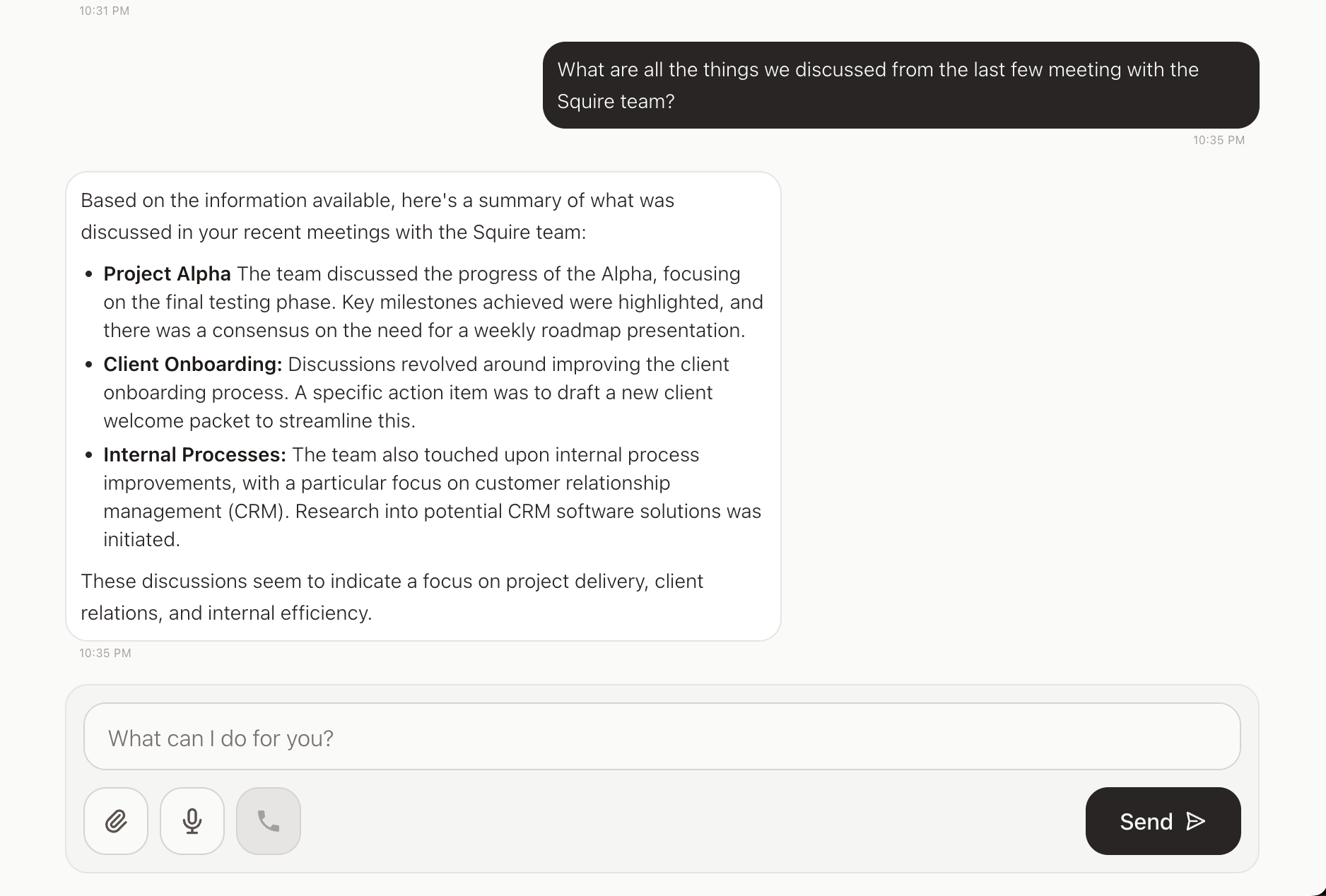
How It Works
How Squire Keeps You Updated on Project Status
Auto-Generate Summaries
Squire creates concise summaries of your minutes, highlighting key decisions and action items.
Stay on Top of Action Items
AI identifies commitments, deadlines, and follow-ups across all your meetings.
Status on Demand
Ask Squire for project updates anytime via text, email, or the app for instant status reports.
Your Complete AI Personal Assistant
Squire handles the full range of administrative work — from email management to scheduling, document organization to follow-up tracking.
Comprehensive Work Integration
Squire connects to your entire digital workspace - email, calendar, documents, and communication platforms -to provide complete administrative support.
Human-Level Administrative Intelligence
Like a seasoned personal assistant, Squire learns your preferences, anticipates your needs, and handles complex administrative tasks with contextual understanding.
Always-On Professional Support
Available 24/7 via text, email, or app. Squire provides the kind of dedicated administrative support typically reserved for C-level executives.
Frequently Asked Questions
What if I want to add context to a meeting summary?
Just let squire know, and it will update the summary with your context.
How does Squire access my email and calendar?
Squire connects directly with your Google account. We never store your login credentials (Google handles that) and you can revoke access at any time. All data is encrypted and processed according to enterprise security standards. We're working on adding Outlook support soon.
Can I control what Squire does automatically vs. what requires approval?
Absolutely! Squire gives you granular control over automation levels. You can set rules for whose emails Squire should handle automatically, and ask Squire to keep you in the loop before taking action.
What platforms and tools does Squire integrate with?
Squire currently works with the Google Suite, and we're working on adding Outlook support soon. This means that Squire can manage, edit, and look into Gmail and Google Calendar to help you get things done.
How does Squire learn my preferences and communication style?
Squire uses information about you (that you give!), along with any documents you provide to augment its responses and actions. Over time, Squire takes note of how you prefer working to best assist you.