Automated Email Responses
Handle routine emails automatically while you focus on complex communications.
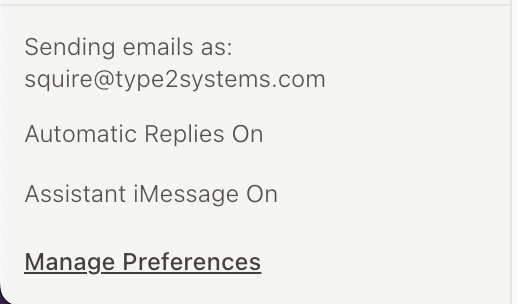
How Squire Can Help:
Automate Certain Emails
Configure Squire to handle specific email types like meeting requests, information inquiries, and confirmations with your preferred responses.
Automatic Response Generation
Squire detects incoming routine emails and generates appropriate responses using context from the original message and your work.
Smart Approval
Choose to auto-send routine responses or review them first. Set rules for what emails need approval versus automatic handling
Your Complete AI Personal Assistant
Squire handles the full range of administrative work - from email management to scheduling, document organization to follow-up tracking.
Comprehensive Work Integration
Squire connects to your entire digital workspace - email, calendar, documents, and communication platforms -to provide complete administrative support.
Human-Level Administrative Intelligence
Like a seasoned personal assistant, Squire learns your preferences, anticipates your needs, and handles complex administrative tasks with contextual understanding.
Always-On Professional Support
Available 24/7 via text, email, or app. Squire provides the kind of dedicated administrative support typically reserved for C-level executives.
Frequently Asked Questions
How does Squire learn my email style and tone?
Squire asks for your preferences and learns from your past responses to understand your communication style and tone.
What types of emails can Squire handle automatically?
Common examples include meeting confirmations, information requests, status updates, scheduling inquiries, and other routine business communications.
Can I review emails before Squire sends them?
Yes! You can tell Squire which emails to handle automatically versus emails it should escalate to you.
What if someone replies to an automated email with a complex question?
Squire escalates complex or non-routine responses to you, ensuring important communications always get your personal attention.
How does Squire access my email and calendar?
Squire connects directly with your Google account. We never store your login credentials (Google handles that) and you can revoke access at any time. All data is encrypted and processed according to enterprise security standards. We're working on adding Outlook support soon.
Can I control what Squire does automatically vs. what requires approval?
Absolutely! Squire gives you granular control over automation levels. You can set rules for whose emails Squire should handle automatically, and ask Squire to keep you in the loop before taking action.
What platforms and tools does Squire integrate with?
Squire currently works with the Google Suite, and we're working on adding Outlook support soon. This means that Squire can manage, edit, and look into Gmail and Google Calendar to help you get things done.
How does Squire learn my preferences and communication style?
Squire uses information about you (that you give!), along with any documents you provide to augment its responses and actions. Over time, Squire takes note of how you prefer working to best assist you.